Insights
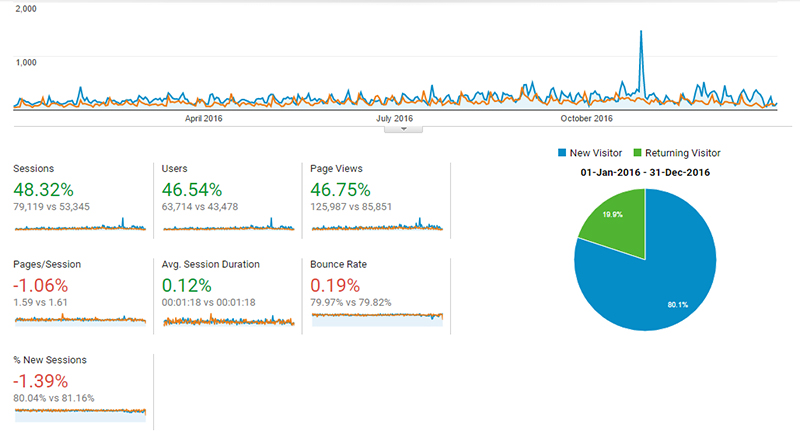
Ways to stand out in GOOGLE
Google uses about 200 ranking factors in their algorithm. Domain name, domain age, keyword use, tag (h1, h2, h3 ,..) , content length, uniqueness of content, SSL certificate, number of pages, multimedia, social authority, site speed, use of google analytics and webmaster tools, to name but a view …
Google rates original content higher than it ever has, here are five great ways you can use it to benefit your rankings.
Better page descriptions
When a site comes up in a search listing, what you see is the headline and around 150 characters of text describing the web page. It is important that these words accurately depict what is on the page. Search engines get these words from the meta-data in the HTML code that makes up each page of your website.
Google's main objective in its search calculations is relevance. The headline and description are critical for Google to ascertain the relevance of a given page to the search carried out. Therefore make sure you make good use of relevant keywords as this will help Google find your page and furthermore convince the search user of the page's relevance.
Both the headline and the description can easily be entered into the HTML code of your site. If you are using a good quality (CMS) Content Management System, it should have the facilities for anybody to easily add and edit this information directly in the aback end of the site. If not just ask your web designer to make these changes for you, it shouldn't be more than a 10 minute job.
Do something different
It’s a good idea to keep an eye on how your listings appear in search and make sure yours promises something different and valuable. Often the most relevant search queries in a particular industry niche are quite popular and may put your listing along side all of your competitors in a very similar manner.
I recommend doing a few searches for your business using your most relevant search terms then note your competitors listing copy (the pages meta-description). Try to come up with a description that helps you stand and promises something different such as including your unique selling point. For example 'get a quote now', 'experts online 24/7', 'free shipping' etc.
Google only choose the first 150 characters from the description field, so be clever and concise. Remember this is where potential customers make their first decision.
Ad extensions
If you a business owner who has a website you probably don't know what 'Ad Extensions' are. Even if you are running a Google AdWords campaign they might not sound familiar, however they are a very handy free add on to a Google listing. Basically they are a series of free features that let you display additional information about your business.
Because the Google AdWords Ads are so limited in size and content you really need to utilize these features to give search users as much information as possible. Ad Extensions range from simple items such as phone numbers and location details through to more comprehensive features such as Google Shopping Extensions, which allows you to list links and images of individual products along with prices.
Some other handy Ad Extensions are Ad Sitelinks. By enabling Ad Sitelinks in Google AdWords it enables you to display links to different sections of your website below the standard listing. Keep in mind for Ad Sitelinks to appear your ad needs to list in the top 3 listings at the top of a search page, however if it does, you can see how valuable this could be.
You can also engineer Sitelinks to appear in Googles organic listings but it does take a few more manual tasks to encourage this to happen. As with the paid ads Google usually only inserts Sitelinks next to the top search results.
- To optimise for Sitelinks in organic results you may need to contact your web designer however the main steps are as follows. Submit an XML sitemap to Google so it can easily index the pages of your site
- Logically arrange your site into separate sections for each type of product or service
- Clearly match the meta-descriptions and title tags for each section with the content on its page
Google Places
One of the most effective and affordable search tools available to businesses today is Google Places. This is a service where a business can ‘claim’ their geographic location as a listing on Google Maps. By claiming your Google Places listing and optimising the content on it, there is a very good chance your business will appear on a map on page one in the organic listings which is very valuable.
Google will add the Map listing in their organic search results when a search user types in a location or region as part of the search criteria. If there are a number of businesses in that area on a Google Map, Google then will display a map on the first page and flag the locations of the most relevant businesses. A great way to get on page 1.
One very valuable form of content that Google rates highly are independent reviews, so if you have a happy customer giving you the 'thumbs up' on your Google Places page it is be a great way to optimise your listing.
Another reason to claim your Google Places listing is that it can make your business easier to find for nearby customers on mobile phones. If you haven't claimed your listing yet, do it today and if your a little overwhelmed your web designer can easily do it for you.
Social media and Google+
Although Google+ – Google’s new social media platform is still finding it's feet, basically it can be considered as Facebook for small business search purposes.
Google has chosen to link data from it's Social Media platform Google+ to it's online searches. For example, if a person searches for your type of business and one of their Google+ contacts has linked to your site, then this connection will be shown within the searcher's results as a recommendation. This also goes for other social media services like Twitter.
Google+ is only in its infancy and hasn't been taken up in Australia in a big way yet however you can see how it is worth keeping an eye on as you can see how Google intends to personalise search functions.
